This service allows you to send messages that will be received as a voice call on mobile phones or landlines. Our system automatically converts your text to spoken voice. The person receiving the call can provide feedback by either accepting or rejecting the message. Messages can be sent using our web-browser interface and API interfaces.
Service Features
- Send Voice SMS to Mobiles and Landlines Globally
- Recipients can Acknowledge or Rejected a message
- Receive user responses via Email or HTTP Post
- Automatic Retry System will re-place the call if phone not answered
- Suitable for mission critical applications where you need to know if a message has been received
Voice Call Flow Diagram
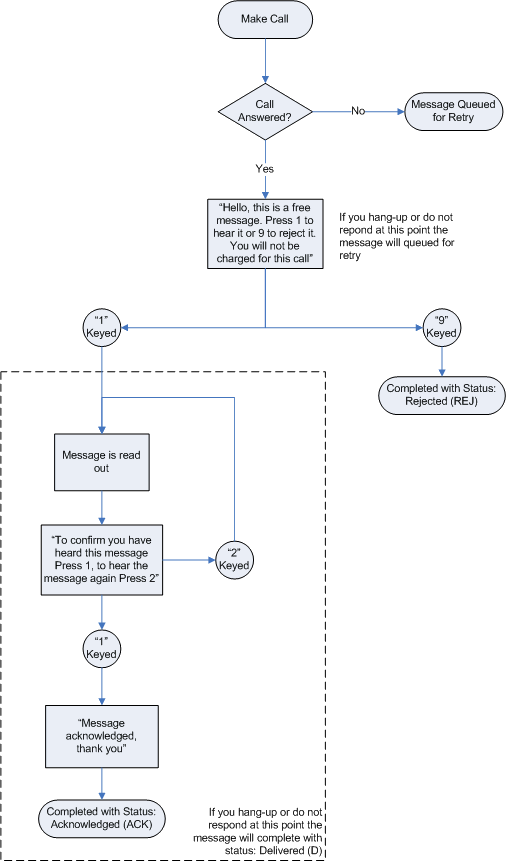
How to use the service
Web Interface - Click on 'Send SMS' to access the 'Send SMS' page and select the Message Type: Voice
HTTP Interface - Using the normal send sms interface add the parameter: type=6
Cost of this service
Voice Messages are charged at the same rate as standard SMS text messages. To send SMS messages you will need an SMS account, there is no setup or monthly charges, you simply pay for the messages that you send. Simply click here to register and receive 2 free evaluation credits.
Technical Support:
Technical support is available by sending an email to support@intellisoftware.co.uk